Discover how Zoho Books can simplify accounting in 2025. From invoicing and expense tracking to GST compliance and financial reporting, this complete guide explains why Zoho Books is the best choice for freelancers, startups, and small businesses.
Running a business has taught me one thing: managing money well is just as important as making it. Invoices, taxes, bank reconciliation, expense tracking – I used to find these tasks overwhelming. Then I discovered Zoho Books, and it completely changed how I handle accounting.
In this post, I want to walk you through Zoho Books in detail. If you’re a freelancer, small business owner, or someone simply tired of complex accounting systems, this guide will help you understand whether Zoho Books is the right fit for you.
Table of Contents
What is Zoho Books?
Zoho Books is a cloud-based accounting software designed for small and medium-sized businesses. It helps you handle everything from invoicing clients and tracking expenses to filing taxes and generating financial reports. Because it’s cloud-based, I can access it from my laptop, phone, or tablet – anywhere, anytime.
I like to think of Zoho Books as more than just accounting software. It feels like a financial assistant that takes care of the boring yet crucial tasks while I focus on running my business.
Why I Chose Zoho Books
When I started looking for an accounting tool, I wanted something that ticked a few boxes:
- Easy to use without an accounting degree.
- Affordable compared to tools like QuickBooks or Xero.
- Local compliance features (like GST in India and VAT in the Middle East).
- Integration with other business apps.
Zoho Books checked all these boxes. What convinced me was the free trial and how quickly I could set it up. Within an hour, I had my business profile, invoices, and tax settings ready.
Getting Started with Zoho Books
Step 1: Creating an Account
Signing up was simple. I went to the Zoho Books website, clicked on the free trial, and filled in my business details.
Step 2: Setting Up My Business Profile
I entered my business name, address, and logo. Zoho Books lets me personalize my invoices and documents, which gives my brand a professional touch.
Step 3: Choosing the Edition
Since I deal with GST in India, I picked the India edition. Zoho Books also offers localized versions for the USA, UK, Canada, and the Middle East. That’s one of its biggest strengths – it adapts to different regions.
Features That Made My Life Easier
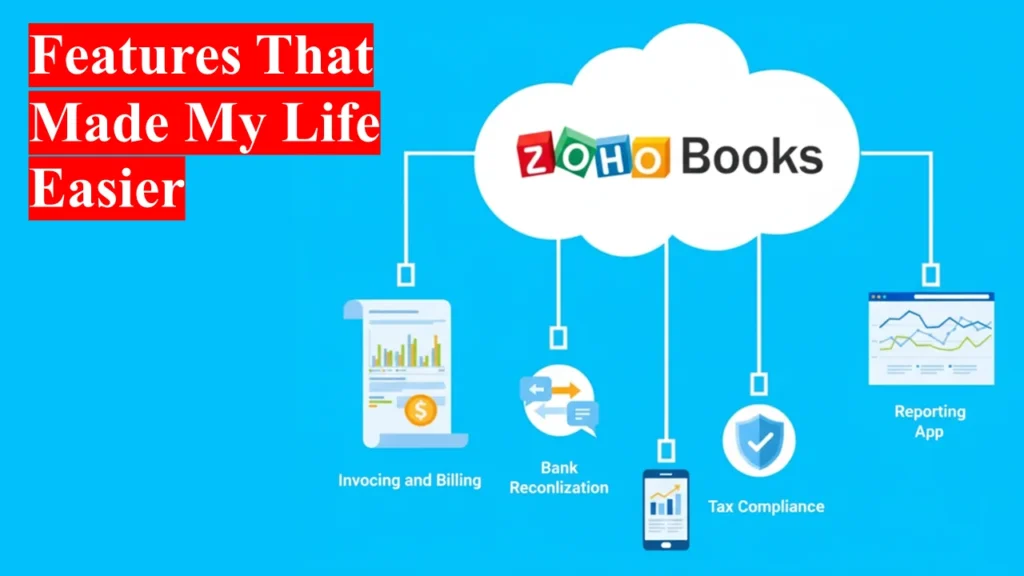
1. Invoicing and Billing
Before Zoho Books, I created invoices in Word and spent hours formatting them. Now I just pick a template, add client details, and send it via email. I even get notified when a client views the invoice. The best part? I can set up recurring invoices for clients I bill every month.
2. Expense Tracking
I used to keep receipts in a messy folder. With Zoho Books, I just take a photo of a receipt, upload it, and the system categorizes the expense. I always know where my money goes without digging through papers.
3. Bank Reconciliation
Connecting my bank account was a game-changer. Zoho Books automatically fetches transactions, and I just match them with invoices or expenses. No more late-night Excel balancing.
4. Tax Compliance
Because I work in India, GST compliance is a must. Zoho Books automatically calculates GST, generates reports, and reminds me of filing deadlines. If you’re in the Middle East, it handles VAT too.
5. Reporting
With one click, I get balance sheets, profit and loss statements, and cash flow reports. These reports make me look more professional when I talk to investors or banks.
6. Mobile App
Sometimes I send invoices while waiting for a meeting. The Zoho Books mobile app lets me manage everything on the go – invoicing, expenses, and even approvals.
Zoho Books for Different Users
One thing I appreciate is how flexible Zoho Books is.
- For freelancers like me: It’s simple enough to manage client payments and taxes.
- For small businesses: It scales with features like multi-user access and role-based permissions.
- For startups: It integrates with Zoho CRM, Payroll, and Inventory, making it a complete business suite.
- For accountants: It gives them direct access to books, reports, and compliance tools.
Zoho Books Pricing
Zoho Books offers multiple plans, so you don’t overpay for features you don’t need. When I started, I chose the Standard plan. Later, I upgraded as my business grew.
- Free Plan (limited to micro businesses in some countries)
- Standard Plan – Affordable and covers most needs
- Professional Plan – Adds advanced features like purchase orders and inventory
- Premium Plan – Best for larger teams with multiple branches
The pricing feels much lighter compared to QuickBooks or Xero, especially in India.
Zoho Books vs Competitors
I did my homework before committing. Here’s how Zoho Books compared for me:
- Zoho Books vs QuickBooks: QuickBooks has a strong brand, but I found it pricier. Zoho Books gave me all the features at a fraction of the cost.
- Zoho Books vs Tally: Tally is common in India, but it feels outdated and desktop-based. Zoho Books is cloud-first and more modern.
- Zoho Books vs Xero: Xero is great, but its plans are costly. Zoho Books offers better value, especially for small businesses.
Tips to Get the Most Out of Zoho Books
- Automate wherever possible – recurring invoices, payment reminders, and workflows save me hours.
- Use integrations – I connected Zoho Books with Zoho CRM and Google Workspace, and it keeps everything in sync.
- Set user roles – If you have a team, assign clear roles and permissions. It prevents mistakes.
- Explore reports – Don’t ignore them. They give you insights to cut costs and grow smarter.
- Use the mobile app – It keeps you productive outside the office.
Challenges I Faced
No software is perfect, and Zoho Books has its quirks. Sometimes I wish the dashboard had more customization options. Also, if you’re not used to accounting terms, the initial learning curve can feel steep. But once I got the hang of it, everything flowed smoothly.
Who Should Use Zoho Books?
If you’re a:
- Freelancer tired of manual invoices
- Small business owner who needs affordable accounting
- Startup looking for scalable solutions
- Business in India, UAE, or other regions with tax compliance needs
…then Zoho Books is definitely worth a try.
Final Thoughts
Accounting used to scare me. With Zoho Books, I now feel in control of my finances. It’s affordable, easy to use, and designed for real business needs in 2025. If you’re looking for a reliable accounting solution, I recommend trying Zoho Books. Start with the free trial, explore the features, and see if it works for your business the way it did for mine.
Managing money no longer feels like a chore. With Zoho Books, I finally have the freedom to focus on growing my business instead of drowning in spreadsheets.
Most Asked Questions About Zoho Books
1. Is Zoho Books free to use?
I tried the free plan, and it works well for very small businesses with limited needs. For advanced features like inventory or multi-user access, I had to upgrade to a paid plan.
2. Can I file GST returns with Zoho Books in India?
Yes, I file GST returns directly through Zoho Books. It calculates GST automatically and reminds me about deadlines. That feature saves me a lot of stress.
3. Does Zoho Books work for freelancers?
I use Zoho Books as a freelancer, and it handles my invoices, expenses, and taxes perfectly. It’s not complicated, which makes it ideal for solo professionals.
4. How does Zoho Books compare to QuickBooks?
I tested both. QuickBooks feels polished but costs more. Zoho Books gives me similar features at a lower price, so I stuck with Zoho Books.
5. Can I use Zoho Books on my phone?
Yes, I installed the Zoho Books mobile app, and I create invoices, track expenses, and even approve transactions from my phone when I travel.
6. Is Zoho Books safe for storing financial data?
I trust Zoho Books because it uses secure cloud storage and follows strict data protection standards. I never worry about losing my financial records.
7. Can Zoho Books integrate with other apps?
I connected Zoho Books with Zoho CRM and Google Workspace. The integrations keep my business data in sync and save me from duplicate work.
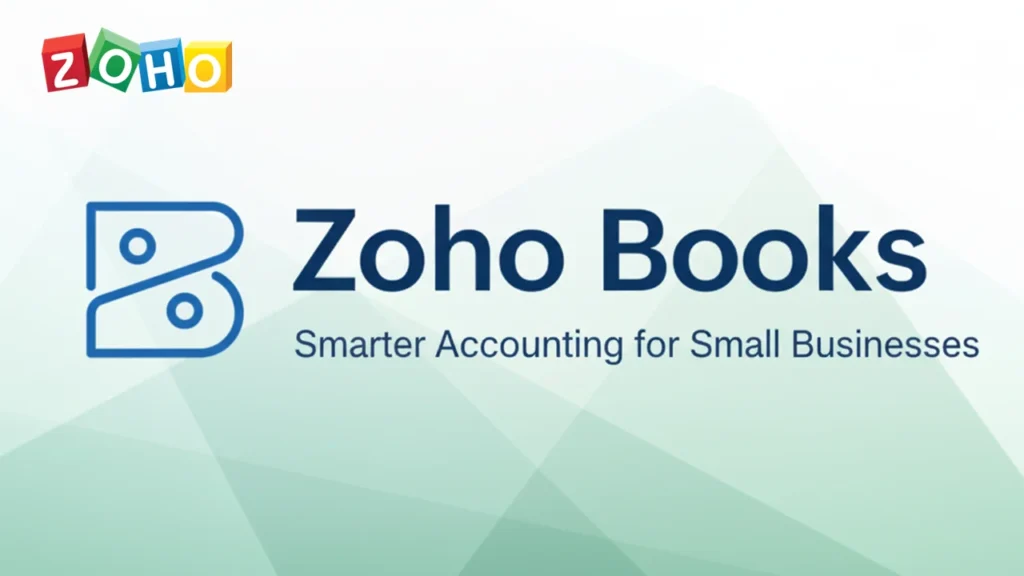


Is Zoho Books safe for storing financial data?
I trust Zoho Books because it uses secure cloud storage and follows strict data protection standards. I never worry about losing my financial records.