Introduction
In today’s digital world, we rely on the internet for everything — talking to friends, sharing pictures, attending meetings, and more. But what if there is no WiFi, no mobile data, or no internet at all? Can you still send a message?
Yes! Thanks to a new chat app called Bitchat, you can send and receive messages even when you are completely offline.
In this blog post, we will explain in simple language:
- What Bitchat is
- How it works
- How to use Bitchat step-by-step
- Important features
- Real-life examples
- Tips to get the best out of Bitchat
Let’s get started!
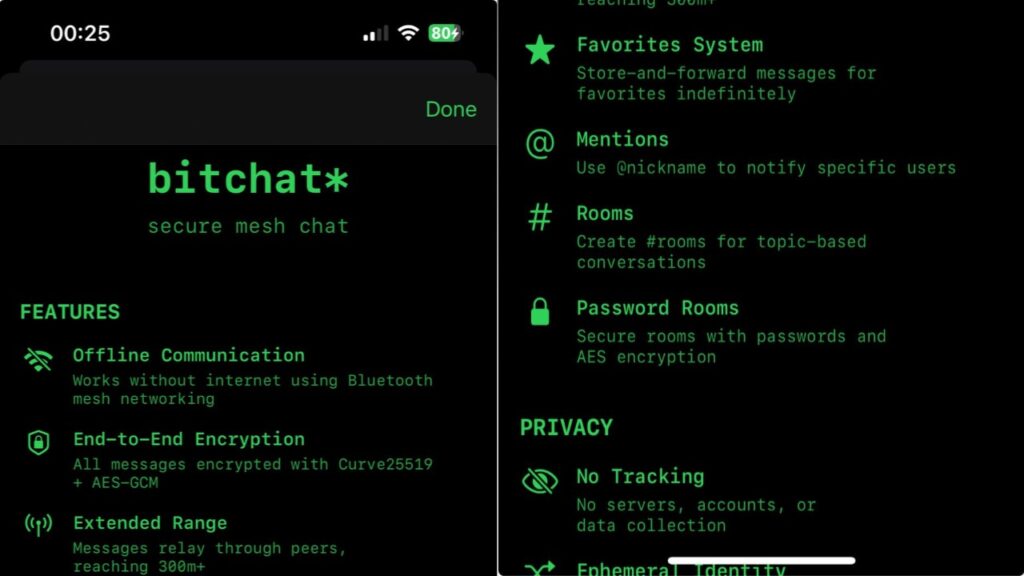
1. What is Bitchat?
Bitchat is a special messaging app that lets people chat without internet. You do not need WiFi, mobile data, or even a mobile signal to use it. It uses Bluetooth and radio signals to send messages directly from one phone to another.
This is possible because Bitchat uses mesh network technology. This means each phone acts like a small signal tower and passes your message along until it reaches the person you’re chatting with.
In short:
- No SIM card required
- No phone number needed
- Completely private
- Fully offline
2. Why is Bitchat Important?
Most chat apps like WhatsApp, Telegram, or Signal need internet to work. But what if:
- You are in a village with no network?
- You are trekking in the mountains?
- There’s an internet shutdown in your area?
- You want to protect your privacy from being tracked?
In all these cases, Bitchat becomes a lifesaver. It’s useful for:
- Emergency situations
- Protests and public gatherings
- Remote locations
- Places with weak or no signal
3. How Does Bitchat Work?
Bitchat works using peer-to-peer (P2P) communication. Instead of using servers, messages travel directly from one device to another using Bluetooth, WiFi Direct, or radio waves.
Here’s how it works:
- You type a message and send it.
- Your phone finds other Bitchat users nearby.
- The message jumps from one phone to another.
- It reaches the final person even if they are far away.
This process is called Mesh Networking.
4. Devices Supported by Bitchat
Currently, Bitchat is available for:
- Android smartphones (Android 8 and above)
- iOS/iPhone (iOS 14 and above)
To use Bitchat properly, your phone must have:
- Working Bluetooth
- Location access
- Nearby users also using Bitchat (to form the mesh)
5. Step-by-Step Guide to Install Bitchat
📲 For Android Users:
- Open Google Play Store
- Search for “Bitchat – Offline Messaging”
- Tap Install
- Wait for the download to finish
- Open the app
🍏 For iPhone Users:
- Open App Store
- Search “Bitchat App”
- Tap Get to install
- Enter your Apple ID password if asked
- Open the app once installed
6. How to Use Bitchat: Full Tutorial
Let’s now understand how to use the Bitchat app after installation.
🔐 Step 1: Set Up Your Profile
- Open the Bitchat app
- You don’t need to enter phone number or email
- Just create a username (e.g., @Raj123 or @HelloSara)
- Choose a profile picture (optional)
- Tap “Next” to continue
🔍 Step 2: Turn On Permissions
- The app will ask you to turn on:
- Bluetooth: For device-to-device communication
- Location: To detect nearby users
- Tap “Allow” when prompted
👥 Step 3: Find Nearby Users
- If others near you are also using Bitchat, their names will appear
- Tap on their profile to start a conversation
- You can also join or create a public group
💬 Step 4: Start Messaging
- Tap on a user or group
- Type your message in the chat box
- Press Send
- Your message will travel offline through the mesh network
📁 Step 5: Share Files or Photos (Optional)
- Currently, the app supports small files and images
- You can tap the attachment icon and choose a file or picture
- The transfer may take longer compared to internet-based apps
7. Key Features of Bitchat
Here are some of the best features of Bitchat:
🔒 Encrypted Messages
All chats are end-to-end encrypted. No one else can read your messages — not even Bitchat.
🌐 Offline Chat
Send messages to nearby people without internet.
🧭 Group Chats
Create local groups for schools, teams, or events.
🪢 Mesh Networking
Messages jump from one user to another. No need for towers or satellites.
🧑💻 Open Source
Anyone can check or improve the app’s code for transparency.
8. Tips for Better Use
- Keep Bluetooth ON when using Bitchat
- Stay close to other users to maintain network strength
- Keep the app open in the background
- Use in crowded places like campuses, events, or city areas for faster message delivery
- Add contacts nearby to build your network
9. Use Cases of Bitchat
🚨 Emergencies & Disasters
- Use Bitchat when natural calamities like earthquakes or floods disrupt internet
- Helps rescue teams and survivors stay connected
🏕️ Trekking or Remote Travel
- Perfect for people visiting forests, mountains, or islands
👨🎓 College Campuses
- Students can use it without needing expensive mobile data
✊ Political Movements or Protests
- People can organize safely without being tracked
🏠 Neighborhood Groups
- Local community groups can use it to stay in touch offline
10. Pros and Cons
✅ Pros
- No internet needed
- Works in real time
- Free and open-source
- Great for privacy
- No phone number required
❌ Cons
- Works only if others nearby are using it
- Limited file sharing
- Battery use may increase slightly
- Not for long-distance chatting
11. Frequently Asked Questions (FAQ)
❓ Is Bitchat free to use?
Yes. Bitchat is 100% free and open-source.
❓ Does Bitchat need a SIM card?
No. You don’t need a SIM card, phone number, or internet.
❓ Can I use Bitchat to send photos?
Yes, you can send small photos and files offline.
❓ How far can Bitchat messages travel?
Up to 200-250 meters (Bluetooth range). Messages can go farther if more users are in between.
❓ Is Bitchat safe and secure?
Yes. It uses strong end-to-end encryption and does not collect personal data.
12. Final Thoughts
Bitchat is more than just a messaging app — it is a tool for freedom, safety, and privacy.
Whether you live in a remote village, attend large gatherings, or simply want a backup chat app for emergencies — Bitchat is the perfect solution. It’s easy to use, free from internet dependency, and protects your privacy.
As more people join Bitchat, the network grows stronger. Share this blog with your friends, and start chatting offline today!

