Table of Contents
Introduction
Microsoft has officially confirmed that PowerShell 2.0 will reach the end of support in Windows by 2025. This marks the end of a chapter for one of the oldest versions of the widely used automation and configuration tool. While the news may sound worrying to IT administrators who still rely on legacy systems, Microsoft says the move is long overdue.
So why is Microsoft retiring PowerShell 2.0, and what does it mean for everyday Windows users and IT professionals? Let’s break it down.

For anyone new to the term, PowerShell is a command-line shell and scripting language created by Microsoft. It is primarily used by system administrators and IT professionals to manage and automate tasks in Windows.
Think of it as a supercharged command prompt that lets you:
- Automate repetitive tasks
- Manage operating system functions
- Configure servers and applications
- Handle large-scale IT operations efficiently
PowerShell has been a core part of Windows since 2006, and it continues to evolve with newer, more secure, and more powerful versions.
Why PowerShell 2.0 is Being Retired?
PowerShell 2.0 was introduced back in 2009 with Windows 7 and Windows Server 2008 R2. At the time, it was a major step forward. But technology has moved on dramatically in the last 15 years.
Here are the main reasons Microsoft is retiring it:
- Security Risks
- PowerShell 2.0 lacks many modern security features.
- Old scripting methods can expose systems to vulnerabilities.
- Compatibility Issues
- Many new PowerShell modules and features don’t work with version 2.0.
- Developers and admins often face errors when mixing old scripts with newer Windows versions.
- Encouraging Modern Adoption
- Microsoft wants users to upgrade to PowerShell 7.x, which is cross-platform, more secure, and offers advanced functionality.
- Reducing Legacy Burden
- Maintaining outdated technology costs time and resources.
- Dropping support frees Microsoft to focus on modern improvements.
What This Means for Windows Users
For the average Windows user, this change will likely go unnoticed. PowerShell 2.0 isn’t something most people use for day-to-day activities.
However, for IT administrators, developers, and organizations with legacy systems, this is an important update. Scripts or tools that still depend on PowerShell 2.0 will stop working once Microsoft removes support.
Key Impacts:
- Legacy applications using PowerShell 2.0 scripts will fail.
- Older automation tools may need rewriting.
- Organizations must migrate scripts to newer PowerShell versions.
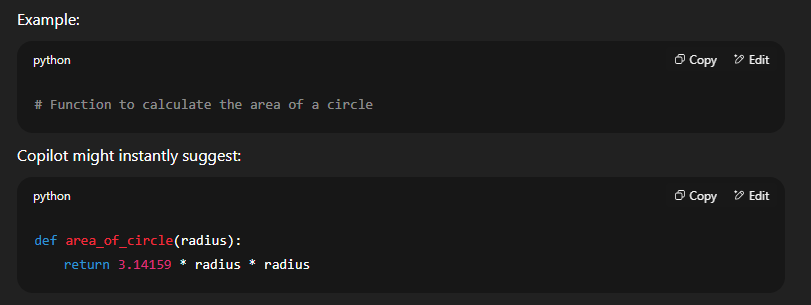
What You Should Do Before 2025
If your systems or scripts still depend on PowerShell 2.0, here’s what Microsoft recommends:
1. Check for Dependencies
- Review your IT environment to identify if any systems still use PowerShell 2.0.
- Run audits and scan for old scripts.
2. Migrate Scripts
- Update scripts to work with PowerShell 5.1 or PowerShell 7.x.
- Test updated scripts in controlled environments.
3. Uninstall PowerShell 2.0 Now
- Microsoft advises removing PowerShell 2.0 from your Windows installation if you don’t need it.
- This helps reduce security risks immediately.
4. Adopt PowerShell 7.x
- PowerShell 7 is open-source, cross-platform (Windows, Linux, macOS), and far more secure.
- It has better performance and more advanced automation capabilities.
Timeline of PowerShell Evolution
To put this change in perspective, here’s a quick look at the major PowerShell milestones:
- 2006 – PowerShell 1.0 released with Windows XP SP2 and Windows Server 2003.
- 2009 – PowerShell 2.0 launched with Windows 7 and Server 2008 R2.
- 2012–2016 – PowerShell 3.0, 4.0, and 5.0 introduced with new features.
- 2018 – PowerShell Core (6.x) released as cross-platform and open-source.
- 2020–Present – PowerShell 7.x becomes the recommended version for modern systems.
- 2025 – PowerShell 2.0 officially retired from Windows.
Why IT Admins Should Act Early
Waiting until 2025 to migrate could create last-minute headaches. By acting early, IT professionals can:
- Avoid downtime when PowerShell 2.0 is removed.
- Ensure systems remain secure.
- Modernize automation with new features.
- Save time and resources by phasing out outdated scripts now.
Common Questions About PowerShell 2.0 Retirement
1. Will PowerShell 2.0 stop working immediately in 2025?
Not instantly. However, Microsoft will officially remove and stop supporting it in Windows updates starting in 2025.
2. What happens if I keep using PowerShell 2.0?
It may expose your system to security risks and compatibility issues. Eventually, it will be removed from supported Windows systems.
3. Can I still run old scripts on newer PowerShell versions?
In most cases, yes—but some scripts may need updates to match the new syntax or modules in PowerShell 7.x.
4. Should regular Windows users be concerned?
Not really. If you don’t use PowerShell for scripting or automation, you won’t notice the change.
5. How do I uninstall PowerShell 2.0 now?
You can remove it via Windows Features in Control Panel or use PowerShell commands to uninstall it manually.
Conclusion
The PowerShell 2.0 retirement in 2025 is a natural step forward for Microsoft as it pushes towards modern, secure, and cross-platform technologies. While everyday users won’t feel much impact, IT professionals and organizations relying on old scripts need to prepare now.
By migrating to newer versions like PowerShell 7.x, organizations not only stay secure but also gain access to more powerful tools for automation and management.
In short: PowerShell 2.0 had a good run, but it’s time to move on.

