Discover the ultimate Tabnine AI Guide 2025 to transform your coding speed and accuracy. Learn features, benefits, and tips to boost developer productivity with confidence.
Table of Contents
Introduction
If you’ve ever stared at your code editor, fingers hovering over the keyboard, thinking, “There has to be a faster way…” — you’re not alone.
Coding is rewarding, but let’s be honest — it can be slow and repetitive. Enter Tabnine AI, your AI-powered pair programmer that doesn’t complain, forget coffee breaks, or argue over tabs vs spaces.
In this guide, you’ll learn exactly what Tabnine AI does, how it works, how to set it up, and how to make it your secret weapon for faster, more accurate coding in 2025.
Quick Summary:
- Understand Tabnine’s key features and benefits.
- Learn step-by-step setup for your favorite IDE.
- Apply tips, tricks, and examples to code smarter.
What Is Tabnine AI?
In simple terms, Tabnine AI is an AI coding assistant that predicts and suggests your next line of code.
Think of it as autocomplete on steroids — it’s trained on billions of lines of open-source code and can “guess” what you want to write next.
How It Works:
- Understands context – It looks at the file you’re working on and your past code.
- Suggests code – From small snippets to entire functions.
- Learns your style – Over time, Tabnine adapts to your coding habits.
If you’ve used Gmail’s smart compose, it’s similar — but instead of “See you tomorrow,” you get “Here’s the API call you forgot the syntax for.”
Why Tabnine AI in 2025?
Tabnine AI isn’t new, but 2025 brings major upgrades:
- Faster suggestions with lower latency.
- Smarter context awareness — better at understanding large projects.
- Multi-language mastery — from Python to Rust without missing a beat.
- Privacy-first local mode — keep code suggestions on your machine.
Use cases in 2025:
- Students learning new languages.
- Developers juggling multiple projects.
- Teams speeding up code reviews.
Key Features & Benefits
- AI Autocomplete: Finish functions, classes, and even boilerplate in seconds.
- Multi-Language Support: Python, JavaScript, Java, C++, Rust, Go, and more.
- Privacy Controls: Run on local machine or connect to the cloud.
- Team Training: Train on your private codebase.
- Cross-IDE Compatibility: Works with VS Code, IntelliJ, PyCharm, and others.
Example:
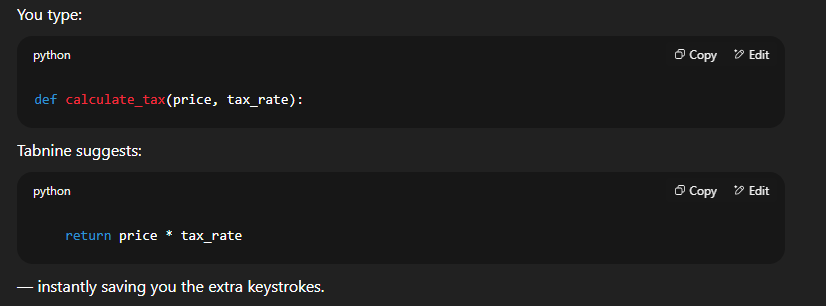
Setup & Quick Start
Step 1: Install Tabnine AI Extension
- In VS Code: Open Extensions (Ctrl+Shift+X), search for “Tabnine AI”, and click install.
Step 2: Sign In
- Use your GitHub, Google, or email.
Step 3: Configure Settings
- Toggle Cloud or Local mode.
- Choose Light or Advanced suggestions.
Step 4: Start Coding
- Tabnine will begin suggesting code instantly.
- Accept a suggestion with Tab or Enter.
📌 Tip: Use screenshots or screencasts for your blog’s visual readers.
Practical Examples
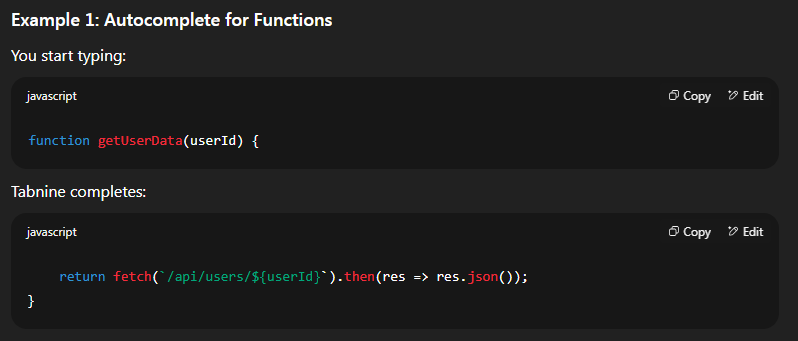
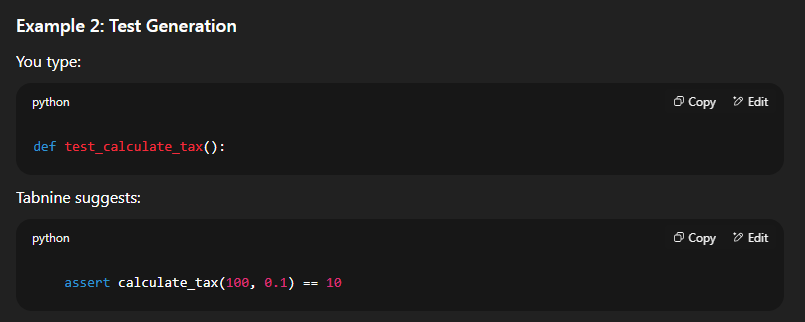
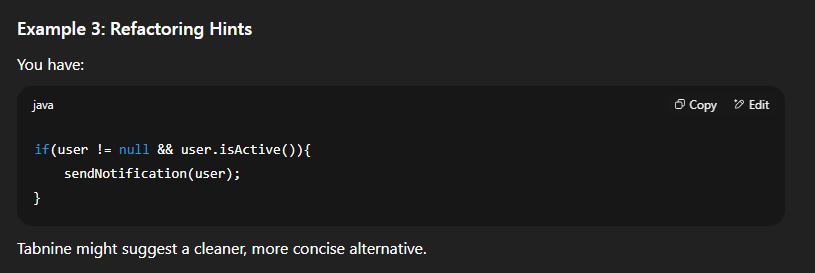
Speed & Accuracy Tips
- Use short descriptive variable names to help AI predict better.
- Break large functions into smaller ones.
- Use Tabnine’s whole-line suggestions.
- Enable Deep Completion for smarter context.
- Keep your project files clean — less clutter, better predictions.
- Accept suggestions partially — edit as needed.
- Train Tabnine on your own repo for company-specific patterns.
- Switch to local mode for sensitive projects.
- Use comments to guide suggestions.
- Review AI code — never skip human oversight.
Best Practices
- Privacy First: Don’t send confidential code to the cloud.
- Consistency: Stick to your team’s style guide.
- Prompts Matter: Comments like “// sort users by last login” improve accuracy.
- Pair Programming: Use Tabnine alongside human review.
- Version Control: Always track AI-written changes.
Tabnine AI vs. Alternatives
| Feature | Tabnine | GitHub Copilot | Amazon CodeWhisperer |
| Offline Mode | ✅ | ❌ | ❌ |
| Multi-Language | ✅ | ✅ | ✅ |
| Team Training | ✅ | ❌ | ✅ |
| Price (Basic Plan) | Free | Paid | Free |
Common Mistakes & Fixes
- Mistake: Accepting suggestions without checking.
Fix: Review and test every AI-generated line. - Mistake: Using vague variable names.
Fix: Use descriptive names for better predictions. - Mistake: Not updating Tabnine.
Fix: Keep the plugin updated for latest features.
FAQ
Q1: Is Tabnine AI free?
A: Yes, there’s a free plan with limited features.
Q2: Does it work offline?
A: Yes, with the local mode.
Q3: Can it replace human developers?
A: No — it’s a helper, not a replacement.
Q4: Which IDEs are supported?
A: Most major ones, including VS Code, IntelliJ, PyCharm.
Q5: Is my code safe?
A: In local mode, your code never leaves your machine.
Copy-Paste Prompts for Developers
- # Write a Python function to validate email addresses
- // Generate a login form with validation
- # Suggest unit tests for this function
- // Refactor this function for better readability
- # Create API request code for fetching weather data
Conclusion
Tabnine in 2025 is like having a coding partner who’s fast, knowledgeable, and doesn’t get tired. Whether you’re a student, a hobbyist, or a professional developer, it can help you write cleaner, faster, and more accurate code.
Next Steps:
- Install Tabnine in your favorite IDE.
- Try the tips and prompts from this guide.
- Keep refining how you use AI to code smarter.
Remember: Tabnine won’t replace you — it’ll make you a faster, sharper version of yourself.
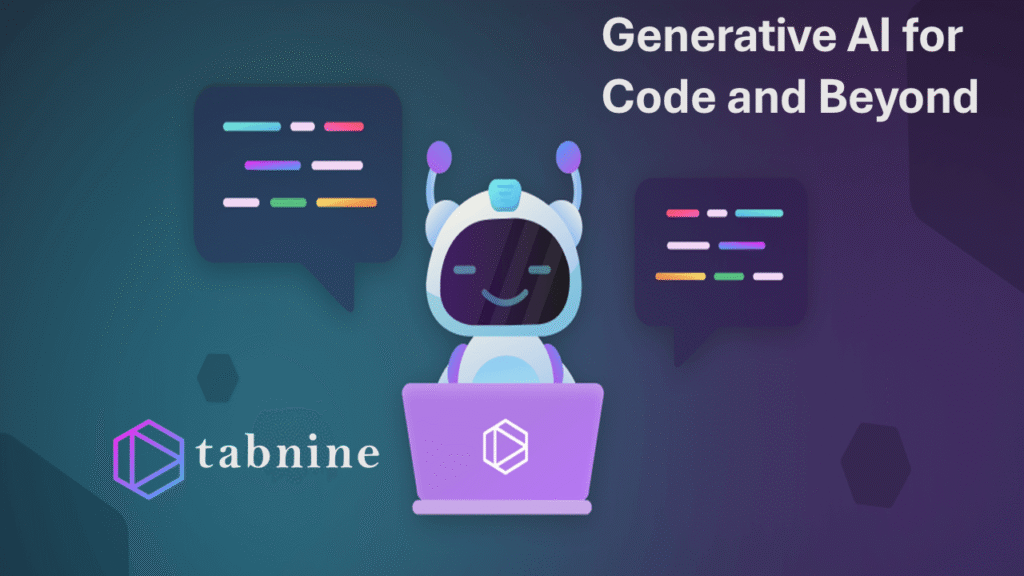


Pingback: Comet by Perplexity: The Revolutionary Next-Gen AI Browser Changing the Game - TechGuide4you