Discover the Top 10 AI Tools transforming software engineering in 2025, from code generation to automated testing, boosting productivity and innovation for developers.
Table of Contents
Introduction: AI is the New Co-Developer
In 2025, software engineering has entered a new era. Developers no longer need to do every task manually. Instead, they are now working with AI—tools that help write code, find bugs, test features, and even deploy software.
This is called AI-powered software engineering.
In this blog post, we’ll explore:
- What AI tools do in software development
- The Top 10 AI tools in 2025
- Examples of how each tool works
- Benefits, challenges, and tips
Whether you’re a developer, student, or just curious about tech, this post will help you understand what’s changing and how you can benefit.
Why Use AI in Software Engineering?
AI tools can:
- Write code from simple text commands
- Suggest better or faster solutions
- Detect bugs before you even run the code
- Help with testing and documentation
- Deploy code with minimal effort
This saves time, effort, and cost, making developers more productive and businesses more efficient.
Top 10 AI Tools Transforming Software Engineering in 2025
1. GitHub Copilot X
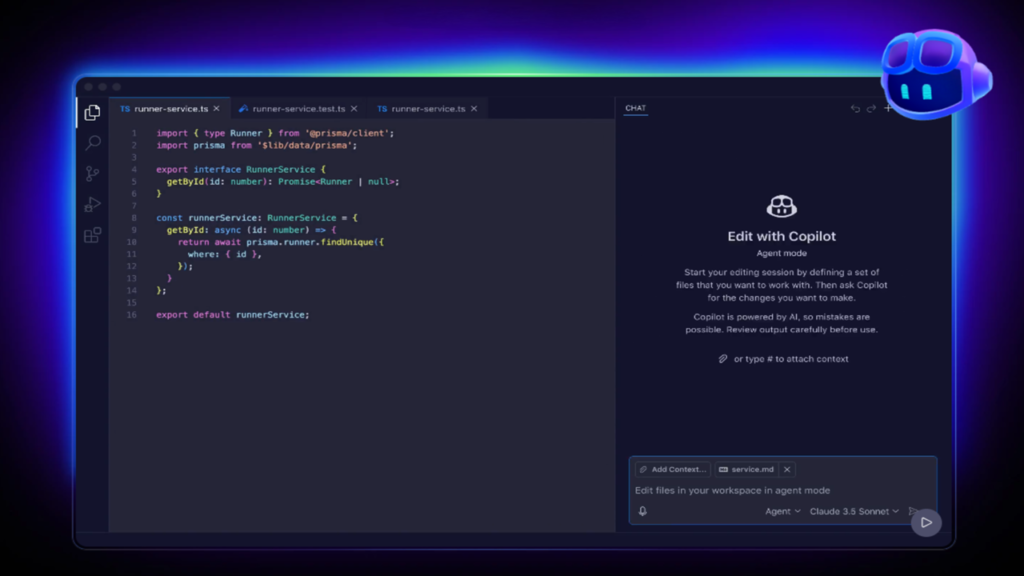
🔧 What It Does:
GitHub Copilot X is an AI assistant built right into your code editor. It suggests entire lines, functions, or files based on what you’re writing.
🧠 Example:
You start typing:
python
CopyEdit
def calculate_salary(hours, rate):
Copilot automatically completes:
python
CopyEdit
return hours * rate
✅ Features:
- Works in VS Code, JetBrains, Neovim
- Auto-completes code
- Writes comments and documentation
- Now supports Chat and Pull Request analysis
💡 Ideal For:
Front-end, back-end, full-stack developers
2. Cursor IDE
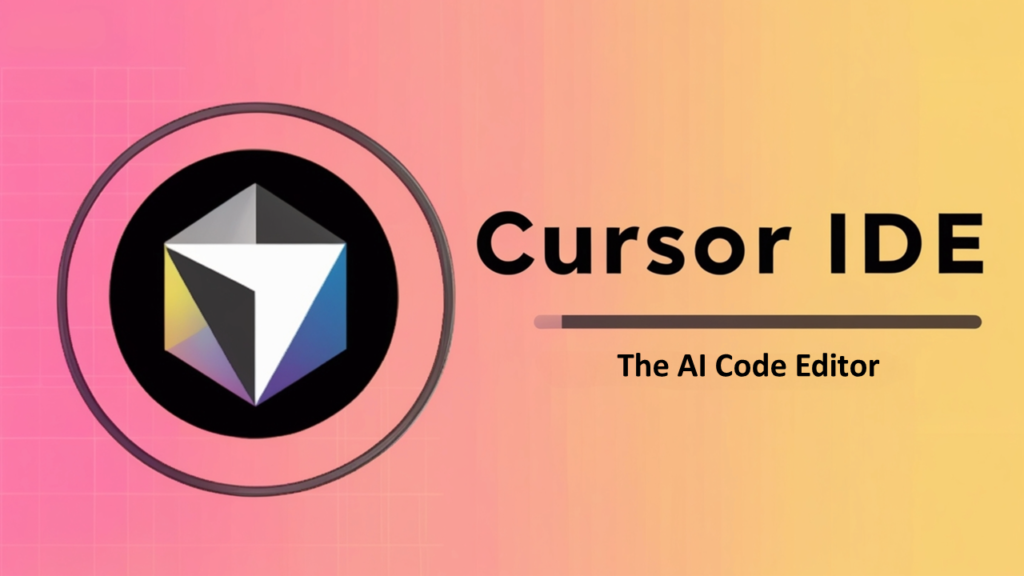
🔧 What It Does:
Cursor is a code editor that’s built entirely around AI. It allows you to chat directly with your code, generate files, refactor, and even debug with natural language.
🧠 Example:
You can type:
“Fix this bug in the login function.”
Cursor finds the bug and gives you a corrected version.
✅ Features:
- Chat with code in real time
- Intelligent file and folder navigation
- Great for large projects
💡 Ideal For:
Solo developers and fast-moving teams
3. Amazon CodeWhisperer

🔧 What It Does:
A competitor to GitHub Copilot, Amazon CodeWhisperer offers AI code completions, especially for AWS and enterprise cloud-based systems.
🧠 Example:
Working in AWS Lambda? It suggests the entire function body, including imports and error handling.
✅ Features:
- AWS integration
- Security scanning
- Multiple language support
💡 Ideal For:
Cloud and serverless developers
4. Tabnine

🔧 What It Does:
Tabnine offers context-aware code suggestions trained on your own codebase for better relevance.
🧠 Example:
If your team uses a special way to format error messages, Tabnine will learn and match your style.
✅ Features:
- Team-based learning
- Works offline for privacy
- Lightweight and fast
💡 Ideal For:
Teams with custom code standards
5. AutoGPT / Dev-GPT

🔧 What It Does:
These are autonomous AI agents that can plan and execute full coding tasks—like building a website or running a full DevOps pipeline.
🧠 Example:
Type:
“Create a blog site using Next.js and deploy it on Vercel.”
AutoGPT handles the entire process, step-by-step, like a human assistant.
✅ Features:
- Task planning
- Multi-step coding
- Fully autonomous operation
💡 Ideal For:
Rapid prototyping, automation-heavy projects
6. Replit AI
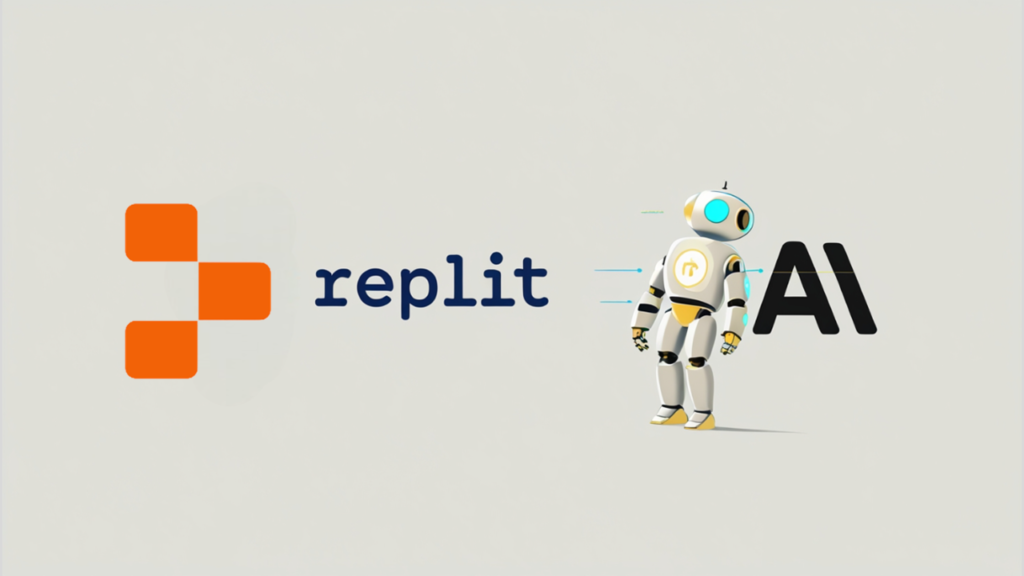
🔧 What It Does:
Replit’s Ghostwriter helps you write, edit, and deploy code in your browser.
🧠 Example:
You can ask:
“Create a basic calculator app in JavaScript.”
It creates the code and runs it instantly in the same window.
✅ Features:
- Web-based IDE
- Built-in deployment
- Real-time chat help
💡 Ideal For:
Students, beginners, and hobby coders
7. Mutable.ai

🔧 What It Does:
A research-level AI that writes entire functions and generates unit tests. Also good at code summarization.
🧠 Example:
Give it a file, and ask:
“Summarize what this file does.”
It gives a clean summary you can use in your documentation.
✅ Features:
- Auto test generation
- Language-agnostic support
- Very fast interface
💡 Ideal For:
Documentation-heavy teams
8. DeepCode by Snyk

🔧 What It Does:
DeepCode scans your code for security issues, bugs, and quality problems using AI.
🧠 Example:
It can tell you that a certain API call could leak user data—and shows you how to fix it.
✅ Features:
- Real-time security scanning
- Integrates with GitHub
- Supports many languages
💡 Ideal For:
Enterprise software and secure applications
9. Cody by Sourcegraph
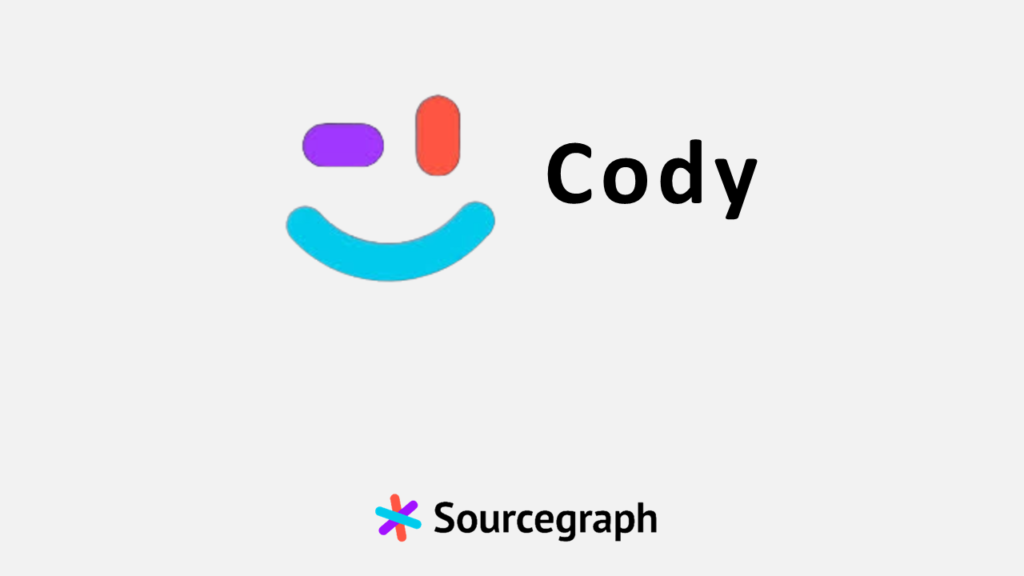
🔧 What It Does:
Cody understands large codebases and lets you ask natural questions like:
“Where is the database query handled in this file?”
It finds the answer instantly.
✅ Features:
- Understands millions of lines of code
- Codebase-wide search and answers
- Context-aware suggestions
💡 Ideal For:
Large engineering teams
10. Codeium
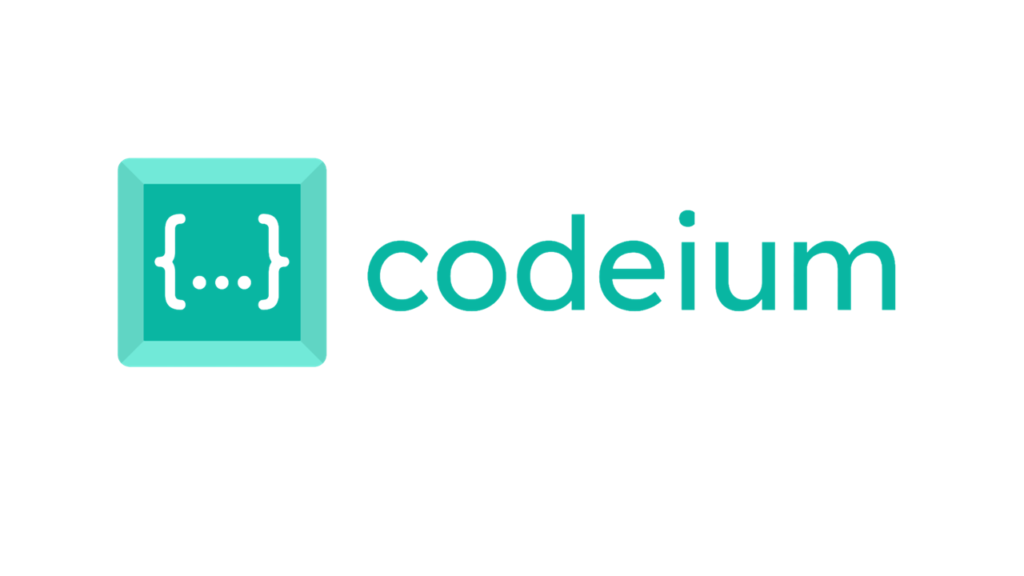
🔧 What It Does:
Codeium is a fast, free AI coding tool that supports over 70+ programming languages.
🧠 Example:
Just like Copilot, but faster and lighter. Can be used in VS Code, Jupyter, or even Emacs.
✅ Features:
- Language support
- Team collaboration tools
- No cost (free for now)
💡 Ideal For:
Open-source developers and small teams
✅ Benefits of Using These AI Tools
| Benefit | Description |
| ⏱ Faster Coding | AI writes most of the code for repetitive tasks |
| 🐛 Fewer Bugs | Tools like DeepCode catch issues early |
| 📄 Better Documentation | AI tools can summarize and explain code |
| 🚀 Rapid Prototyping | Build MVPs in hours, not weeks |
| 💰 Cost-Efficient | Smaller teams can build bigger projects |
⚠️ Challenges to Watch Out For
| Challenge | Solution |
| Over-reliance on AI | Always review AI output |
| Data privacy risks | Use secure, local models when needed |
| Poor understanding of generated code | Use AI as a teacher, not just a generator |
| Limited support for niche languages | Stick with major languages for now |
📈 Future Trends (2025–2030)
- 🔄 Agentic AI Systems: Full-cycle development from idea to deployment by AI
- 🧑💻 Prompt-Driven Development: Code everything with just plain English
- 🔍 Explainable Code Generation: AI will teach as it writes
- 🔐 Secure-by-Design Coding: AI that follows strict security protocols
🎯 Final Thoughts
In 2025, software engineering is no longer limited to people who can write thousands of lines of code. AI tools now assist, accelerate, and sometimes automate the entire process.
If you’re a developer:
- Learn to work with AI
- Practice writing clear prompts
- Focus on logic and creativity
- Let AI handle the repetition
The future of software is not just smart—it’s collaborative, autonomous, and lightning-fast.


