- DaVinci Resolve
- Adobe Premiere Pro 2025
- Final Cut Pro X 2025
- Wondershare Filmora
- Cap Cut
- Clipchamp
- iMovie
- Kdenlive
- ACDSee Luxea Video Editor
- Corel VideoStudio Ultimate
- DaVinci Resolve (Windows, Mac and Linux)

DaVinci Resolve is hands down one of the best video editing tools out there, and the best part? It’s free! Well, at least the basic version is, and it’s more than enough for most creators. Whether you’re a beginner exploring video editing or a pro working on big projects, this software has something for everyone.
The standout feature has to be its color grading. You can take a dull video and turn it into something that looks straight out of Hollywood. Adjusting tones, fixing lighting, or giving your video a cinematic vibe is so much easier with Resolve.
The editing tools are also top-notch. The timeline is smooth and lets you easily add transitions, effects, and even edit multi-camera footage. And if you’re into audio editing, the Fairlight tool is like a mini recording studio within the software.
The catch? It’s not the easiest software to learn. The interface can feel overwhelming at first, especially for beginners. But there are tons of tutorials online to help you get started.
Overall, DaVinci Resolve is a gem. If you’re serious about video editing and want professional-level tools without breaking the bank, this is it.
- Adobe Premiere Pro 2025 (Windows, Mac)

Adobe Premiere Pro 2025 is a powerhouse for video editing, trusted by professionals worldwide. The latest version brings exciting features that make editing faster and smarter. The standout addition is its AI-powered tools, which can automatically detect scenes, edit clips, and even color correct, saving tons of time for creators.
The software seamlessly integrates with other Adobe Creative Cloud apps, like After Effects and Photoshop, making it easy to work across different projects. Its timeline is super flexible, letting you edit 8K videos, apply transitions, and tweak audio effortlessly.
However, Premiere Pro does have a learning curve, especially for beginners. It’s packed with features, which can feel overwhelming at first. Also, it requires a subscription, which might not suit everyone’s budget.
Overall, Adobe Premiere Pro 2025 is a fantastic choice for those looking for professional-grade editing software with cutting-edge tools and industry-standard reliability.
- Final Cut Pro X 2025 (Mac, iPad, iPhone)

Final Cut Pro X 2025 is a fantastic video editing tool, especially for Mac users. It’s fast, reliable, and packed with features that make editing smooth and enjoyable. The new 2025 version brings some exciting updates, like AI-driven tools for automatically masking objects, generating captions, and even editing spatial videos for VR content.
The magnetic timeline is a standout feature, making it super easy to organize and edit your clips. Final Cut Pro also excels in color grading and supports up to 8K editing, which is great for professionals working on high-resolution projects.
What sets it apart is how well it runs on Apple devices. It’s optimized to take full advantage of macOS and Apple silicon, so you get buttery-smooth performance even with large files.
The downside? It’s exclusive to Mac and has a one-time price, which might feel steep. But for Mac users, it’s worth every penny.
- Wondershare Filmora

Wondershare Filmora is a simple yet powerful video editing tool, perfect for beginners and casual creators. Its user-friendly interface makes it easy to start editing right away, even if you have no experience.
The software comes packed with fun features like transitions, effects, filters, and templates that help you create polished videos quickly. Filmora also supports green screen effects, audio editing, and basic color correction, giving your projects a professional touch.
While it’s not as advanced as some professional editors, Filmora covers most needs for YouTube videos, social media content, or personal projects. The pricing is affordable, with options for a one-time purchase or subscription.
- Cap Cut (Mac, Android)

CapCut is a free and easy-to-use video editing app that’s perfect for creating content on the go. Designed for social media creators, it offers all the essential tools you need to make eye-catching videos.
The app includes features like transitions, filters, text overlays, and a wide variety of trendy effects. You can also adjust video speed, add background music, and use its advanced AI tools for automatic captions and background removal.
CapCut is especially popular for TikTok and Instagram videos because of its simple interface and mobile-friendly design. While it’s great for quick edits, it may not be suitable for more advanced or professional projects.
- Clipchamp (Windows, Mac, Linux, Chromebooks and Online editing)
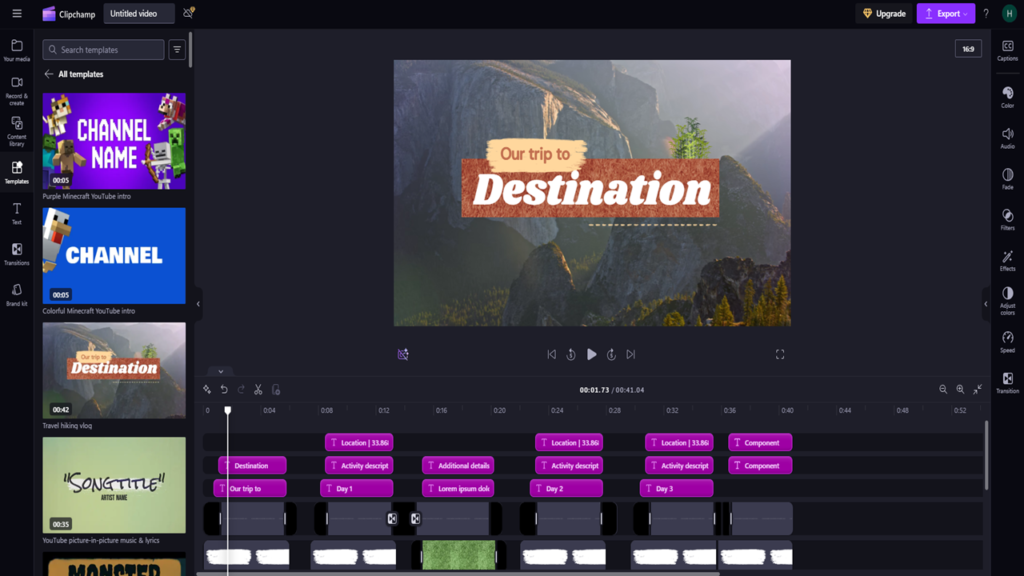
Clipchamp is a versatile, browser-based video editing tool designed for beginners and casual creators. It’s a no-download solution, meaning you can edit videos directly in your browser, making it convenient and accessible from almost any device.
The drag-and-drop interface is intuitive, allowing users to trim, cut, add transitions, and overlay text or effects with ease. One of Clipchamp’s standout features is its extensive library of stock videos, music, and sound effects, which simplifies creating polished content. It also supports screen recording and webcam capture, ideal for tutorials or presentations.
While the free version offers plenty of features, some premium options, like exporting in high resolutions (1080p or higher), require a subscription. Additionally, it may not meet the needs of professionals working on complex projects.
- iMovie (Mac)

iMovie is a free, beginner-friendly video editing software designed exclusively for Apple users. It’s perfect for creating polished videos with minimal effort.
The interface is simple and intuitive, making it easy to import videos, trim clips, and add transitions or text. iMovie comes with built-in themes, filters, and music, which help you create professional-looking videos quickly. It also supports 4K video editing, which is great for high-quality projects.
A standout feature is its seamless integration with other Apple devices and apps, allowing you to start editing on your iPhone or iPad and finish on your Mac.
While it’s not ideal for advanced editing, iMovie is an excellent choice for beginners or casual creators looking to make high-quality videos effortlessly.
- Kdenlive (Windows, Mac and Linux)
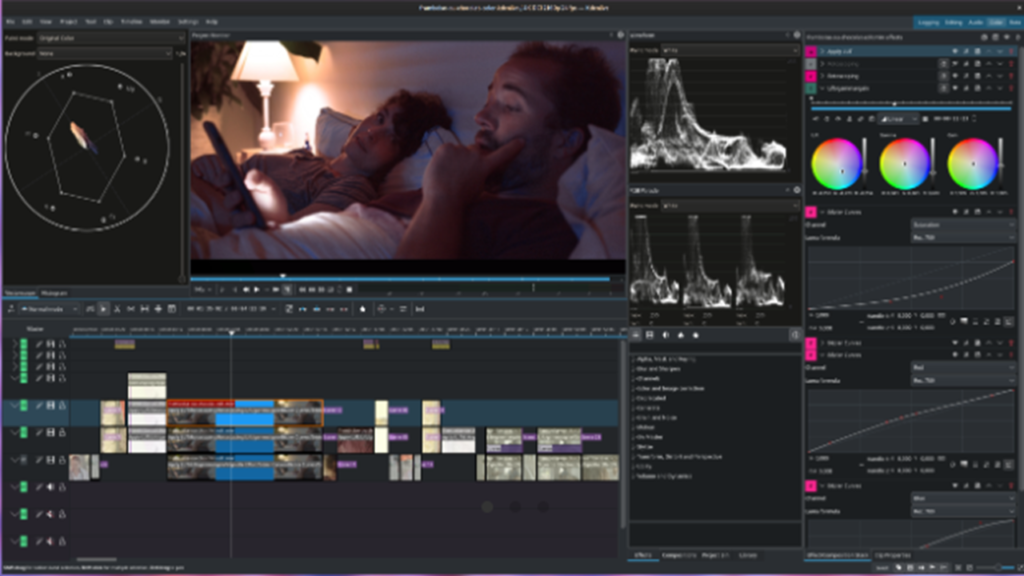
Kdenlive is a free, open-source video editing software that offers powerful tools for both beginners and advanced users. It runs on Windows, macOS, and Linux, making it accessible to a wide range of creators.
The software features a customizable interface, allowing you to arrange tools and windows to suit your workflow. It supports multi-track editing, keyframe animations, and a variety of effects and transitions. Kdenlive also handles high-resolution videos, including 4K, and offers advanced tools like color correction and audio editing.
While it’s feature-rich, Kdenlive can feel less polished compared to paid options, and occasional bugs may require patience.
- ACDSee Luxea Video Editor (Windows)

ACDSee Luxea Video Editor is a user-friendly video editing software designed for creators who want a balance between simplicity and functionality. It offers a clean and intuitive interface, making it easy to cut, trim, and organize video clips.
Luxea comes with a variety of features, including transitions, text overlays, animations, and built-in audio tracks. It supports 4K video editing and provides tools for screen recording, which is great for tutorials and presentations.
While Luxea isn’t as advanced as some professional tools, it’s perfect for beginners and intermediate users. The software is available as a one-time purchase or subscription, making it flexible for different budgets.
- Corel VideoStudio Ultimate (Windows)
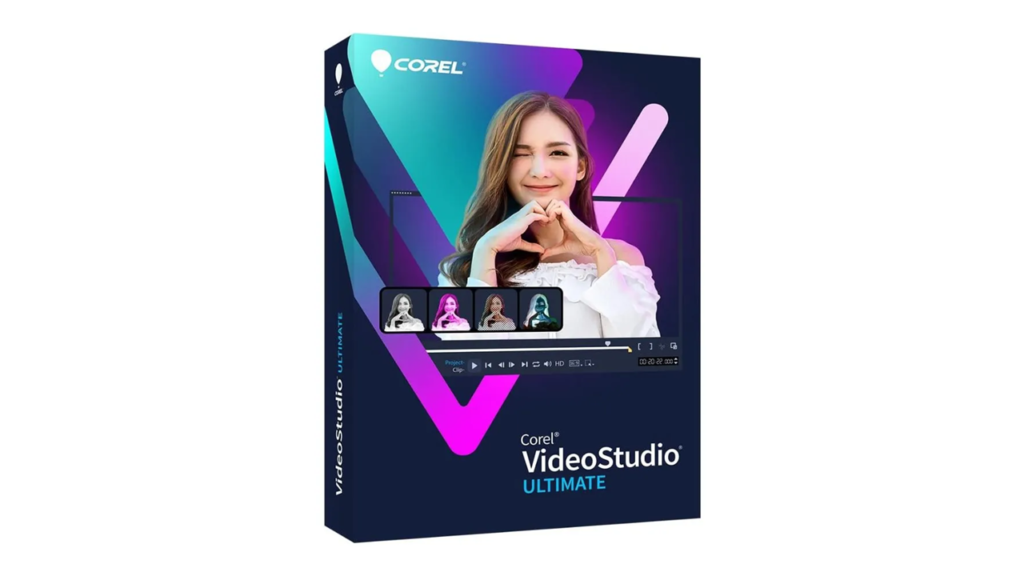
Corel VideoStudio Ultimate is a feature-rich video editing software perfect for beginners and intermediate creators. It offers a user-friendly interface with plenty of creative tools to make professional-looking videos.
The software includes advanced features like motion tracking, 4K video editing, and color grading, making it suitable for more complex projects. It also provides a variety of transitions, filters, and effects to enhance your videos. One standout feature is the Multi-Camera Editor, allowing you to edit footage from multiple angles seamlessly.
While VideoStudio Ultimate is packed with features, it’s still easy to learn and navigate. However, it’s only available for Windows, which may limit some users.



Super contain i like to read this type of content.
Thanks.