Discover the top 10 ways Tabnine AI boosts coding efficiency in 2025. Learn how this AI code assistant improves speed, accuracy, and productivity for developers.
Table of Contents
Introduction
Imagine you’re racing against a deadline. Your code editor is open, the coffee is getting cold, and your brain is juggling syntax rules like flaming torches. That’s when Tabnine AI steps in — your AI coding assistant that predicts, completes, and even improves your code.
In 2025, Tabnine isn’t just a nice-to-have tool. It’s a serious productivity booster for students, hobbyists, and professional developers who want more speed, fewer bugs, and cleaner code without sacrificing sanity.
In this article, you’ll get a clear breakdown of 10 real ways Tabnine AI helps you write better code, plus bonus tips, comparisons, and quick fixes for common mistakes.
Quick Summary
- Speed up coding with smart autocomplete and whole-line suggestions.
- Improve accuracy by reducing syntax and logical errors.
- Stay in flow with fewer context switches.
- Adapt Tabnine AI to your personal or team style.
Lightning-Fast Autocomplete
We all love autocomplete — but Tabnine takes it up a notch. Instead of suggesting a single keyword, it often completes entire lines or functions.
Example in Python:
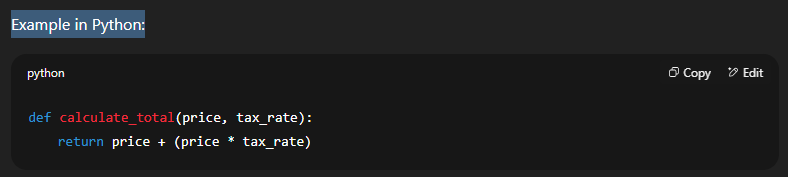
Here, you type only the function definition, and Tabnine predicts the entire return statement.
Why it’s helpful:
- Saves keystrokes.
- Reduces typos.
- Keeps you in the zone.
Context-Aware Suggestions
Tabnine AI doesn’t just guess — it reads the room (or in this case, the file). It uses context from your current file, project, and past code to make relevant suggestions.
Imagine you’re building a weather app:
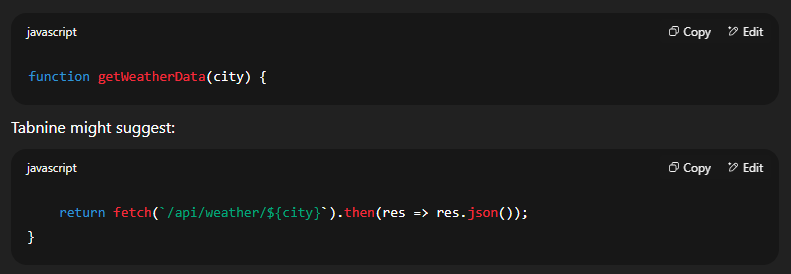
It knows you’re fetching data because it sees how you’ve done it elsewhere in the project.
Cross-Language Support
Switching between languages in a project? Tabnine works with Python, JavaScript, Java, C++, Go, Rust, and more.
If you’re debugging a Python backend and tweaking a JavaScript frontend, you won’t need separate tools. Tabnine’s multi-language brain adapts instantly.
Private Codebase Training
Tabnine’s team training mode can learn from your private repositories (securely). That means it can suggest patterns and solutions that match your company’s code style.
Example:
If your team always uses snake_case variables and custom helper functions, Tabnine will pick that up quickly.
Reducing Syntax Errors
It’s not just about speed — accuracy matters. Tabnine reduces common mistakes like missing brackets, incorrect variable names, or wrong function calls.
Example:
Instead of:
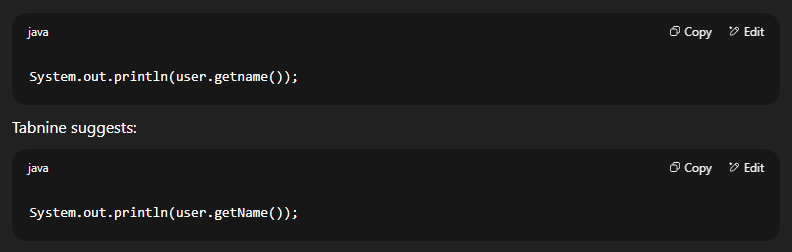
— fixing the method name instantly.
Helping You Learn Faster
For students and junior devs, Tabnine acts as a silent tutor. When it suggests code, you can learn best practices just by accepting or modifying them.
Example:
You start typing a Python list comprehension, and Tabnine finishes it in a clean, optimized way you hadn’t thought of.
Generating Test Cases
Testing can feel like eating vegetables — necessary but not exciting. Tabnine can suggest unit tests based on your functions.
Example:
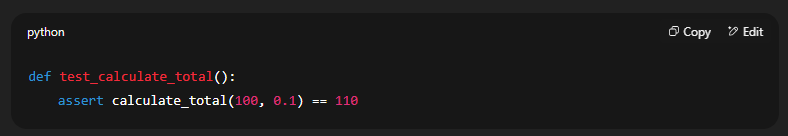
It’s not perfect, but it gets you started in seconds.
Refactoring Old Code
Got a messy function from 2018? Tabnine can suggest cleaner, more modern syntax.
Example:
Old JavaScript:
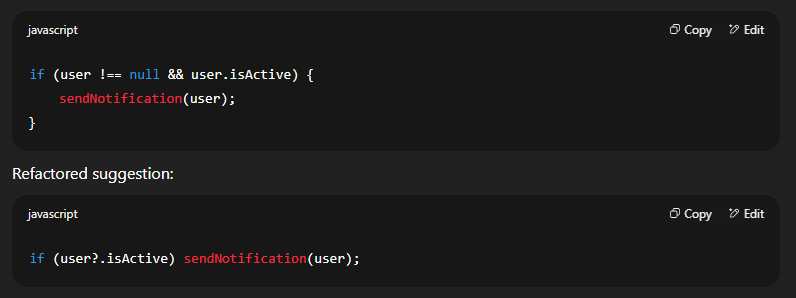
Staying in Flow
Every time you stop to Google a function syntax, you break your flow. Tabnine brings that answer inside your editor, keeping you focused and productive.
Micro-story:
I once spent 10 minutes searching for the right map() syntax in Rust. With Tabnine, I get it instantly without leaving VS Code.
Supporting Multiple IDEs
Tabnine works with VS Code, IntelliJ, PyCharm, WebStorm, and more. If you switch editors, you won’t lose your AI assistant.
That means your coding buddy follows you — whether you’re writing React in WebStorm or data scripts in PyCharm.
Bonus Tips for Maximizing Tabnine’s Potential
- Use Comments: Write // sort users by last login before a function to guide suggestions.
- Stay Updated: New features roll out often in 2025.
- Train Locally: For privacy-sensitive projects, run Tabnine locally.
- Partial Accept: Use Tab to accept part of a suggestion, then edit.
- Combine with Reviews: AI suggestions + human review = safer code.
Tabnine AI vs Alternatives
| Feature | Tabnine | GitHub Copilot | Amazon CodeWhisperer |
| Offline Mode | ✅ | ❌ | ❌ |
| Private Repo Training | ✅ | ❌ | ✅ |
| Multi-Language | ✅ | ✅ | ✅ |
| Price (Basic) | Free | Paid | Free |
Common Mistakes When Using Tabnine
- Mistake: Accepting suggestions blindly.
Fix: Always review AI-generated code. - Mistake: Using vague variable names.
Fix: Be descriptive so AI understands better. - Mistake: Ignoring privacy settings.
Fix: Use local mode for sensitive code.
FAQ
Q1: Is Tabnine AI free?
A: Yes, with limited features. Paid plans unlock more.
Q2: Does it work offline?
A: Yes, in local mode.
Q3: Can it replace a developer?
A: No — it assists, but you’re still the driver.
Q4: Which IDEs are supported?
A: Most major ones like VS Code, IntelliJ, PyCharm.
Q5: Will it work with my coding style?
A: Yes — it adapts over time.
Conclusion
In 2025, Tabnine AI isn’t just an autocomplete tool. It’s your coding partner — one that helps you write faster, cleaner, and more accurate code.
From learning syntax to refactoring old code, its benefits stack up fast. The key is knowing how to use it effectively, reviewing suggestions, and letting it adapt to your style.
Next Steps:
- Install Tabnine AI in your IDE.
- Try 3–4 of the tips from this guide.
- Track how much faster you code after a week.
Coding with Tabnine AI is like having a friend who’s always one step ahead — except this one doesn’t steal your coffee.



Pingback: Master Microsoft CoPilot in PowerPoint: Ultimate Beginner’s Tutorial for Success - TechGuide4you